Hi friends,
In some application single push button is used for both ON/OFF. For example in TV to Power ON/OFF a single push
button is used. Sometimes because of lot
of switches on the control panel there are greater chances to confuse ON or
OFF switches, by using this type of switch we can save space and number of switches.
Major advantages is that in PLC limited inputs are present, this type of switch can
saves the no. of input terminals. For ON and OFF, two inputs is required but in this
method we can achieve by using only one switch.
Ladder
Diagram:
For simulation purpose use Siemens Logo Soft Comfort (Click Here To Download)and design ladder diagram which is given below
For the understanding purpose simple block/connection diagram is shown below. POWER button should be NO(Normally Open) type of PUSH button and input output rating voltage and current depends on the individual PLC. Therefore please refer PLC manual before connection.
Thank you
all..
All the
best…
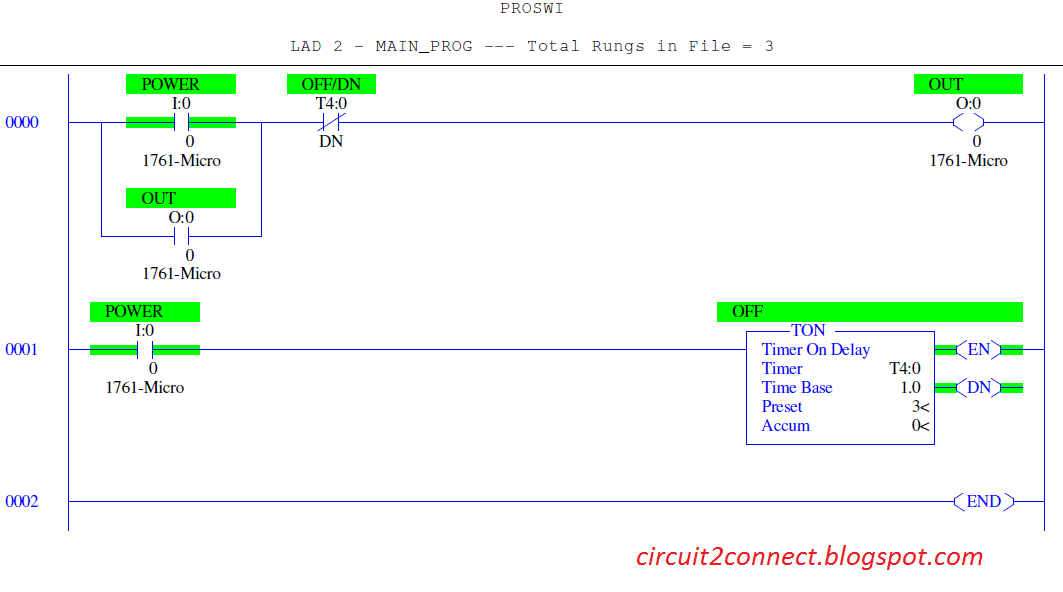


0 Comments:
Post a Comment