Hello
friends..
You are
frustrated with slow internet connection as I am??
Do you want
to save your internet data..?
Then I have
a solution for you.
Have you
ever wondered whether it is possible to run your mobile browser on your PC,
Well that’s exactly what I am going to show you.
We are going to run Opera Mini
on your personal computer using any of your browsers.
The
following are the steps you are to follow
Step 1:-
Open your internet browser (I prefer Chrome)
Step 2:-
Enter the following URL: demo.opera-mini.net
Step 3:-
Sometimes there are chances of Java update reminder, in such a case click on
‘run this time’ if you do not wish to update your java.
Step 4:-
The browser starts loading the opera mini server using JDK(Java Development
Kit). No extra simulators are required for this action.
In case the page
loading fails you will have to update your Java to be able to run opera mini.
You have
completed the Procedure to run opera mini on your PC.
Enjoy browsing the internet on it. Hope you
find this useful.
Leave your
comments and queries below.




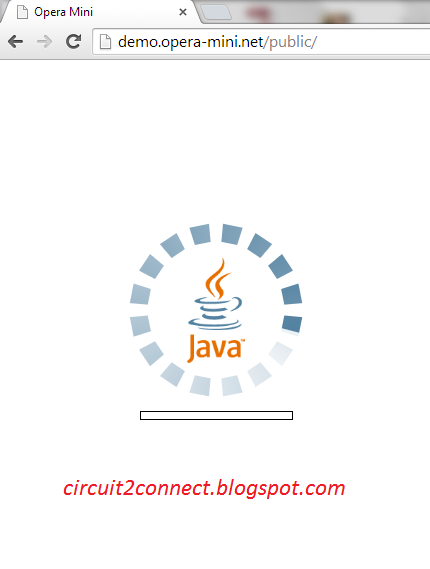



0 Comments:
Post a Comment